There are two modes that we can use in multicast routing. They are sparse mode and dense mode. The dense mode uses the source trees multicast routing technique which is more to broadcast and prune multicast traffic. The sparse mode uses the sharde trees technique, which uses a rendezvous-point to get multicast traffic. But there's another mode which is the sparse-dense mode which quite uses the combination of both modes. We will try to configure multicast routing in sparse-dense mode but we won't get into the detail of the theory of each mode.
Let's say we have this topology.
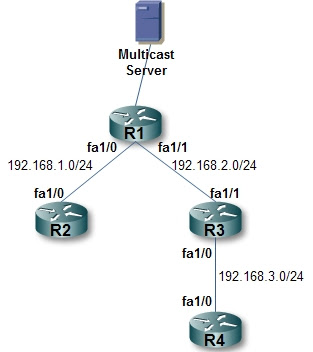
First of all, we have to turn on multicast routing on all routers. Enter the following command in global configuration level
ip multicast-routing
Then we have to which interfaces will participate in the multicast routing. Go to the interface configuration level and enter the following command (enter the command on all interfaces listed in the above topology):
ip pim sparse-dense-mode
To verify that every interface has been multicast-enabled, enter the following command:
show ip pim interface
At the output of the command, you can see which interfaces are participating and in which mode.

At this point, you should already have multicast connectivity among your routers. But, your routers will be connected in dense mode. We still have to configure the sparse mode. To verify multicast connectivity, we will simulate a multicast server on R1, go to loopback0 interface of R1 and enter the following command:
ip igmp join-group A.B.C.D
A.B.C.D: ip address of the multicast network. You can use one the private multicast address range, which is 239.0.0.0 - 239.127.255.255
Then in any other router, try to ping the multicast address. Here, I use 239.1.1.1 as the multicast address that I joined in. If the router could reach the multicast address, you will see something like "Reply to request 0 from 192.168.2.1, 168 ms", but if the ping failed, you will see a ".".

Next, as in sparse mode, we have to specify at least a rendezvous-point. There are two ways to specify the rendezvous-point, static or auto rendezvous-point. If you configure your rendezvous-point statically, you have to configure it in every router in your network where you want multicast to be supported, that could be tedious if you have many routers. Another way is by using the auto-rp (auto rendezvous-point). This way, you go to the rp router and tells it that it has to announce itself as a rendezvous-point, so that the rest multicast-enabled routers will know it. To configure rp statically, we use the following command:
ip pim rp-address A.B.C.D
A.B.C.D: the ip address of the rp router.
There are some other options to this command. Try putting the question mark and hit enter will list other options such as applying access list so that a specific rp only serves for a group of mutlicast address only.
But, we will use the auto-rp technique. Here, we will configure the rp router to announce itself as a rp for the network. Go to the rp router and in the global configuration level, type in the following command:
ip pim send-rp-announce INTERFACE-TYPE INTERFACE-NUMBER scope NUMBER
INTERFACE-TYPE INTERFACE-NUMBER: the type and number of the interface of which address will be used as the rp address. ex, serial0/1, lo1.
NUMBER: the number of hops the announcement should traverse the network.
It is a good idea to use loopback interface as the address of the rp since a physical interface could be down and it mark the rp as unreachable. So, use a loopback interface and advertise that loopback address by using your routing protocol, so the rest router in the network know how to reach it and do not forget to enable ip pim in the loopback interface. In this example, we will make R3 as the rp. Go to R3 and enter the following command "ip pim send-rp-announce loopback 0 scope 15".
Then configure the mapping agent for your rp router. The mapping agent concept is similar to DR in OSPF. So, your rp will send the announcement to the mapping agent, and then it is the task of the mapping agent to send the mapping to the rest multicast-enabled router in the network. Configure a mapping agent by entering the following command:
ip pim send-rp-discovery scope NUMBER
NUMBER: the number of hops the announcement should traverse the network.
In this example, I make R3 as the mapping agent, so I configure R3 as the mapping agent by entering the command "ip pim send-rp-discovery scope 15" at the global configuration level. Next, we will have to configure other multicast-enabled router to accept auto-rp announcement. To configure this, go to R1, R2 and R4, at the global configuration level enter the following command:
ip pim accept-rp auto-rp
Then, you can also see the multicast routing table created in your router by using the command "show ip mroute". The output of the command would look something similar like this

The next thing to configure is to make your switch support multicasting. This is only one command, but without this command your switches will treat multicast frames just like a broadcast frame. Type in the following command in global configuration level of your switches:
ip igmp snooping
Another optimization that could be done is that if you want to limit your multicast packets from entering a part of your network. Let's say that you don't want to let multicast packet to go off your specific interface of your router. Enter the following command in your interface configuration level:
ip multicast ttl-threshold NUMBER
NUMBER: the number you want to reduce the multicast packet TTL.
Every multicast packet has an TTL. With this command, you can reduce the TTL of multicast packets so it will not go any further beyond the interface where multicast packet is received. To be sure that you reduce the TTL to 0 (or even bellow it), just give the NUMBER parameter a big value such as 255.
0 comments:
Post a Comment