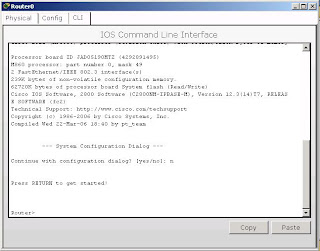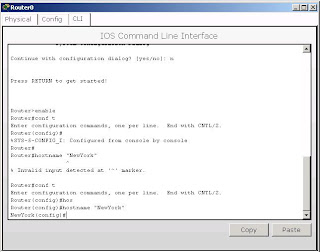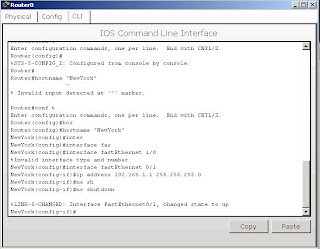EIGRP is easy to use and manage, but always calculates everything because it's also the main reason of mibehaving networks using EIGRP.
EIGRP is called a hybrid protocol because it combines the feature of distant-vector protocol and link-state protocol.
EIGRP advertisement will only be advertised to the same router running EIGRP in the same autonomous system. in a cisco router when you enter the eigrp configuration, you alse specify the autonomous system number (ASN). example
router eigrp 100
this will be enter the configuration of eigrp for asn 100EIGRP use classless routing.
EIGRP is an enhanced of IGRP (IGRP is also cisco propietary).
************
EIGRP's value
************
Hello time - most network 5 secs, NBMA 60 secs
Hold time - default three times hello time (15 / 180)
hold time = time before a router assume that the end router is down because it's not receiving hello packets anymore.
both use metrics composed of bandwidth, delay, reliability and load. both routing protocols use only bandwidth and delay.
Cisco discontinued IGRP starting with IOS 12.2(13)T and 12.2(R1s4)S.
EIGRP doesn't send periodic update and route entries do not age out. periodic packets that are send between EIGRP neighbor routers are lightweight hello. this is used to monitor the link between routers, updates are sent when changes occur (link added, or become unavailable)
EIGRP doesn't use holddown timer.
communication between EIGRP routers are sent through multicast 224.0.0.10 address.
DUAL (Diffused Update Algorithm) is the algorithm used by EIGRP. with DUAL EIGRP doesn't use hold-down timer and split horizon primarily for routing loop avoidance. EIGRP primarily use DUAL to avoid routing loop, EIGRP maintains a topology table beside the routing table. this topology table maintain the best route to a destination and any loop-free (loop-free mean that neighbor router doesn't have route for the destination network that pass through this router) backup routes. when a route become unavailable DUAL will see if any backup paths exist and enter it to the routing table.
EIGRP support routing for other layer 3 technologies beside IP, such as IPX and AppleTalk. for each of the techonology, EIGRP maintains different table. so each technology has its own topology table, routing table and neighboor table. because of this, EIGRP doesn't use TCP/UDP as its layer 4, because IPX and AppleTalk doesn't support TCP/UDP. EIGRP uses Reliable Transport Protocl (RTP). even its name is reliable, RTP can work as a reliable or unreliable
Although EIGRP refers to the parameter as an "autonomous-system" number, it actually functions as a process ID. This number is not associated with an autonomous system number discussed previously and can be assigned any 16-bit value.
******************
Metric calculation
******************
EIGRP can use Bandwidth, Delay, Reliability and Load to calculate the metric. by default only Bandwidth and delay are used for metric calculation. each factor has its own weight. each weight is presented as K1, .. K5. k's default value
K1 (bandwidth) = 1
K2 (load) = 0
K3 (delay) = 1
K4 (reliability) = 0
K5 (reliability) = 0
you can see these values on a router by entering the "show ip protocols" command.K2 (load) = 0
K3 (delay) = 1
K4 (reliability) = 0
K5 (reliability) = 0
K is the value of the metric weight, by assigning different weigh to k you can set the metric calculation to be weighed to what factor. to see the actual value used for metric calculation by entering the "show interface" command. you may see a lot information but take a look at the section similar to the following:
MTU 1500 bytes, BW 1544 Kbit, DLY 20000 usec, reliability 255/255, txload 1/255, rxload 1/255
(note MTU is not used for metric calculation)
Bandwidth - is a static value. the value of the bandwidth may or may not reflect the correct value of the physical bandwidth of the interface. the value of bandwidth in an interface can be changed. bandwidth is measured in Kbit. in most serial interfaces the default value is 1544 Kbit.
Delay - a measure of the time it takes for a packet to traverse a route (the router does not actually track how long packets are taking to reach the destination. The delay value, much like the bandwidth value, is a default value that can be changed by the network administrator). delay is measured in microseconds (usec). the value of the delay is based on the type of link to which the interface is connected. for FastEthernet link the value is 100 usec, Ethernet 100 usec, T1 (default serial) 20000 usec.
Reliability - is a measure of how rely is the link for the packet to be forwarded (how many packets are error or dropped). unlike delay, reliability is dynamically measured every 5 minutes. value of reliabilty is between 0 and 255. with 1 means minimally reliability and 255 means 100% reliable. if the value is 234/255 means that the link is 91.8% reliable.
Load - measure of how saturized is the link (amount of traffic saturizing the link). like reliability, load is calculated dynamically using 5 minutes-weighted average. of which value range from 0 - 255. in load, 1/255 is minimally loaded link (more desireable) and 255/255 means the link is completely saturated. there are two loads value tx (outgoing) and rx (ingoing).
the calculation of the metric
(K1 * bandwidth + K3 * delay) * 256
*Note: since K2, K4 and K5 are 0 then those factors are not calculated
bandwidth = (10,000,000/bandwidth)
delay = (sum of delay/10)
************
DUAL
************
DUAL - loop-free backup paths, routing loop avoidance, fast convergence
fast convergence through DUAL is achieved by the existence of loop-free backup paths
terminology
successor = a neighboring router that's used to forward the packet, this router has the least cost to reach the destination, in other words sucessor is the next hop for a route. is showed after the word via.
Feasible Distance = the lowest metric for a given route. this is showed after the administrative distance in "show ip route".
Feasible successor = a neighboring router that can reach the same destination as the successor and satisfies the feasibility condition.
Feasibility condition = a condition that the reported distance of the feasible successor to a given destination is less than the local distance (metric).
Reported Distance = metric that is advertised to other routers. this is simply a neighbor feasible distance for a destination.
a loop-free backup paths for a given destnation exists if there's another neighboring router (feasible successor) beside the current next-hop router (successor), of which metric (reported distance) for that destinatin is less than local current metric.
you may be wondering why if the feasible successor metric is less than the local current one, the router doesn't choose the path through the feasible successor? this is because the cost from current router to the feasible successor haven't been added to the reported distance of feasible successor. 'total cost' may be greater through feasible successor than
but this doesn't mean that if the successor failed, and all other neighbors RD (reported distance) is greater than this own FD (feasible distance), no route can be used to a given destination. if there is another path, and RD is greater than FD, that path will be used but it takes time for DUAL to recompute.
through successor.
auto-summary is on by default.
to make a manual summary, enter the following command at the interface level
ip summary-address eigrp as-number network-address subnet-mask
as-number : eigrp process ID
network-address : summary network address
subnet-mask : mask for the summary
default route in EIGRP is usually set by the static route for the router that's connected to outside EIGRP network (ISP for example) and is redistributed with the router configuration command "redistribute static".